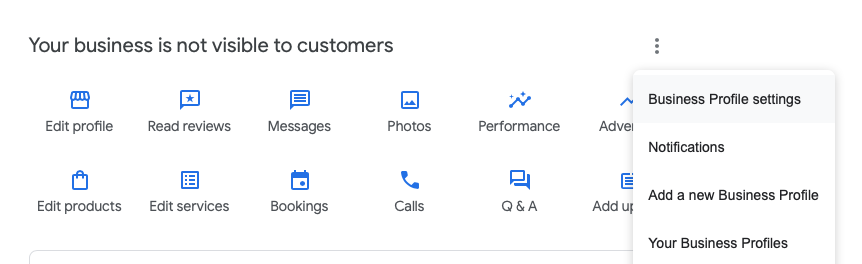
- Sign-in to Google My Business.
- In the Google My Business dashboard, select the 3-dot menu and then
Business Profile Settings. - Select
People & Accessand thenAdd. - Use
octaneagency@gmail.comas the email address andManageras the role.
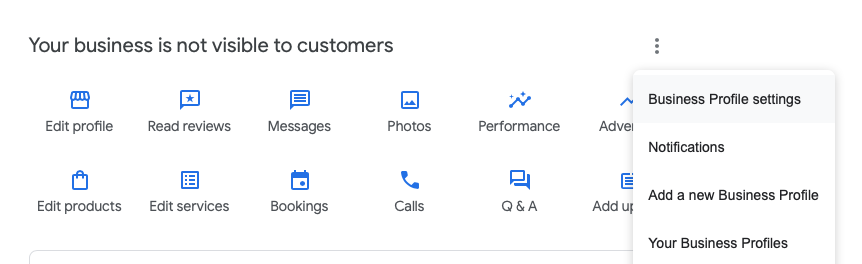
Business Profile Settings.People & Access and then Add.octaneagency@gmail.com as the email address and Manager as the role.